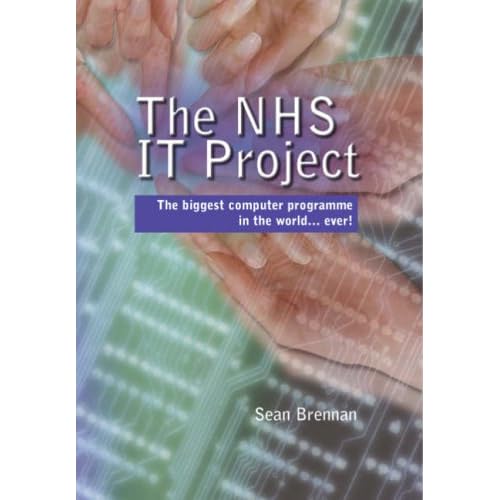I also wanted to use python to do dome additional analysis. So I need a way to read netcdf files from the python scripting language. There are a number of different python libraries which can read netcdf files. After some exploration I decided to use Module netCDF4.
There are some good instructions on how to install the netcdf4 python module on Ubuntu.
First the hdf5 library needs to be installed
wget http://www.hdfgroup.org/ftp/HDF5/current/src/hdf5-1.8.11.tar.gz gunzip hdf5-1.8.11.tar.gz tar xvf hdf5-1.8.11.tar cd hdf5-1.8.11/ ./configure --prefix=/usr/local --enable-shared --enable-hl make sudo make install Next the netcdf library needs to be installed.wget ftp://ftp.unidata.ucar.edu/pub/netcdf/netcdf-4.3.0.tar.gz gunzip netcdf-4.3.0.tar.gz tar xvf netcdf-4.3.0.tar cd netcdf-4.3.0/ LDFLAGS="-L/usr/local/lib CPPFLAGS=-I/usr/local/include" ./configure --enable-netcdf-4 --enable-dap --enable-shared --prefix=/usr/local make sudo make installNow finally we can install the python library. However first I needed to install a python library to compile against c code.sudo apt-get install python-devsudo ldconfigNow we need to install the python library.wget https://netcdf4-python.googlecode.com/files/netCDF4-1.0.4.tar.gz gunzip netCDF4-1.0.4.tar.gz tar xvf netCDF4-1.0.4.tar cd netCDF4-1.0.4/ cp setup.cfg.template setup.cfgThen I needed to edit setup.cfgpython setup.py build sudo python setup.py install